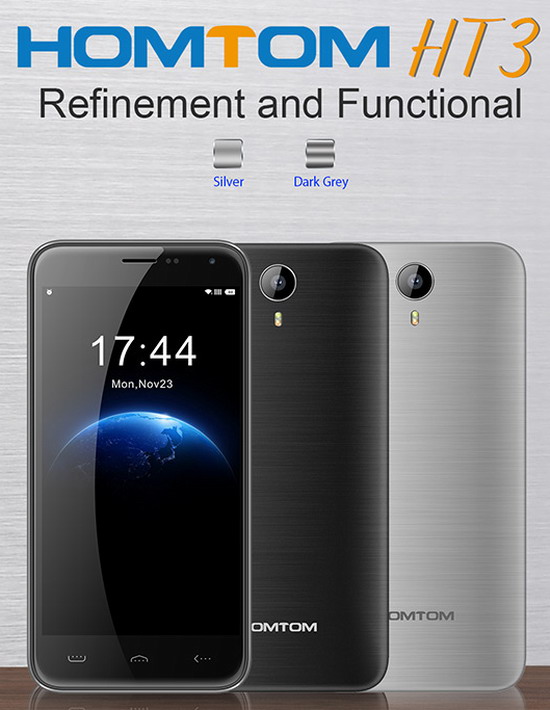Download latest Android Jelly Bean 4.2.2 Stock Firmware for 10Moons LT390W TV Box from here or here.
Firmware details
Archive: 10moons_A20_20140101.2204
Archive size: 247 MB
Image: 10moons_A20_20140101.2204.img
Image: 10moons_A20_20140101.2204.img
Platform: Allwinner A20
FW version: v1.13
Style: 10moons_A20
Company: 10moons
Pixels: 800 x 480
Build number: A20_M1303-user 4.2.2 JDQ39 20140101 test-keys
Caution: Please do not update firmware unless you know what you are doing, you really want it or it is absolutely necessary. Firmware updates may occasionally have bad results, like bricking your device, temporarily or permanently. The firmware update process is done entirely at your own risk. Before attempting to update the firmware, back up your data.
Don’t miss any of our future video tutorials, follow us on Youtube. Like us on Facebook. Add us in your circles on Google+. Watch our photo albums on Flickr. Subscribe now to our newsletter.
FW version: v1.13
Style: 10moons_A20
Company: 10moons
Pixels: 800 x 480
Build number: A20_M1303-user 4.2.2 JDQ39 20140101 test-keys
Caution: Please do not update firmware unless you know what you are doing, you really want it or it is absolutely necessary. Firmware updates may occasionally have bad results, like bricking your device, temporarily or permanently. The firmware update process is done entirely at your own risk. Before attempting to update the firmware, back up your data.
Don’t miss any of our future video tutorials, follow us on Youtube. Like us on Facebook. Add us in your circles on Google+. Watch our photo albums on Flickr. Subscribe now to our newsletter.